Contact us

Overcome years of manual operations using our beautifully
designed front end to manage your hotel restaurants.
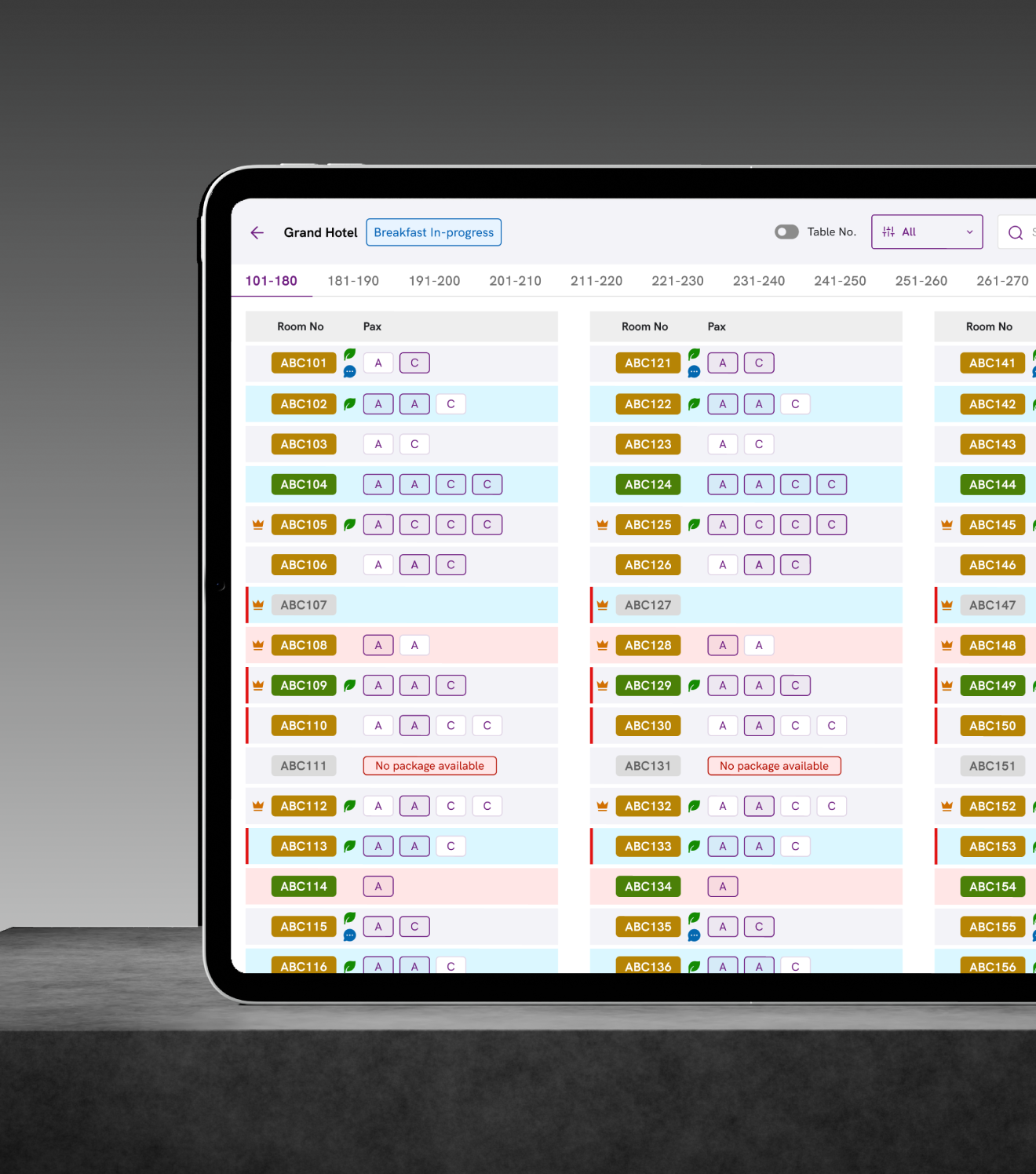
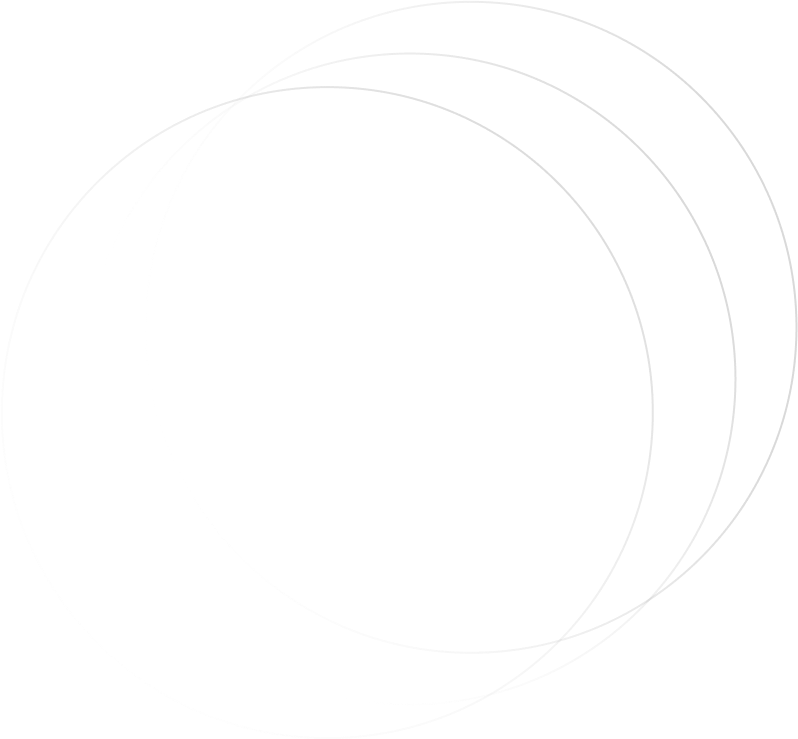

ASSA ABLOY Integaton to allow guests to use their cards to tap and enter the restaurant.

Manage your Minibar operations through our intuitive mobile app.

View all your orders on our kitchen display system with custom workflows.

Coming soon with a Micros Symphony Integration to further enhance our offering.

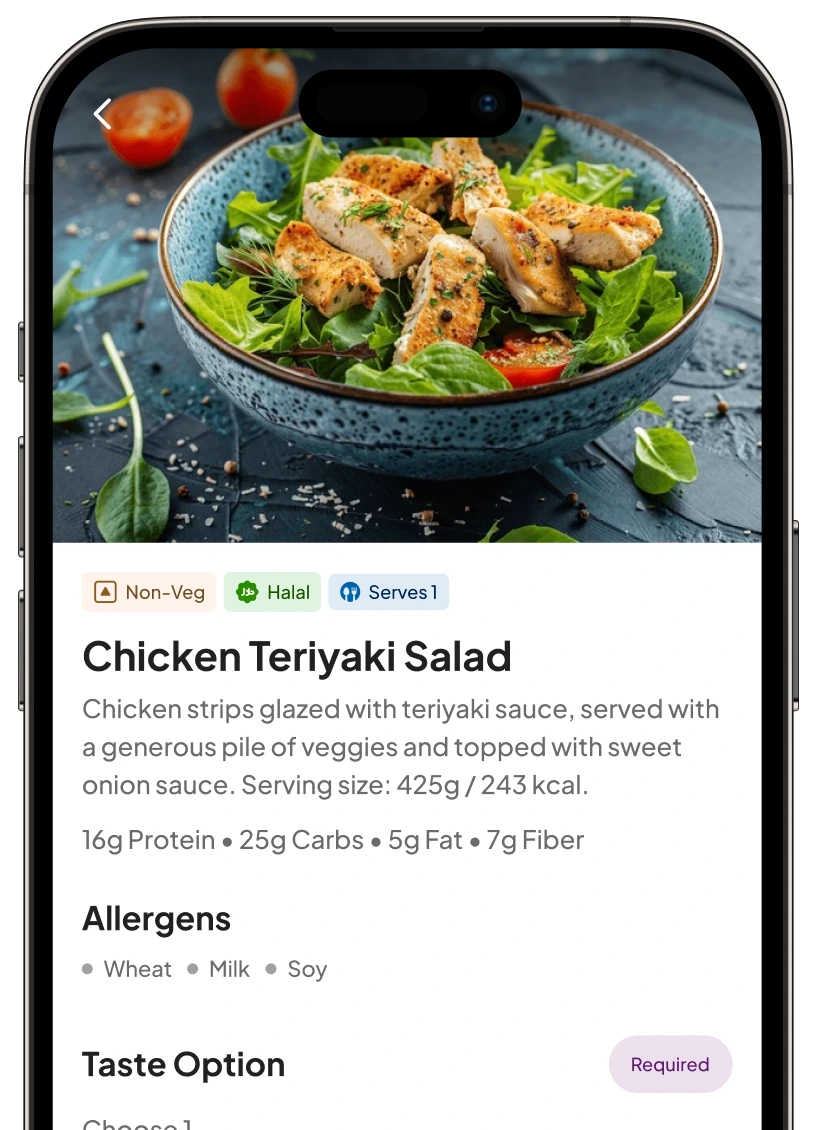
Guests scan a QR code to browse live menus and place orders. Tickets route instantly to your Kitchen Display with end-to-end tracking from fire to handoff.
.svg)
Keep service moving with real-time updates across FOH and KDS. See every step, reduce wait times, and never lose a ticket.

